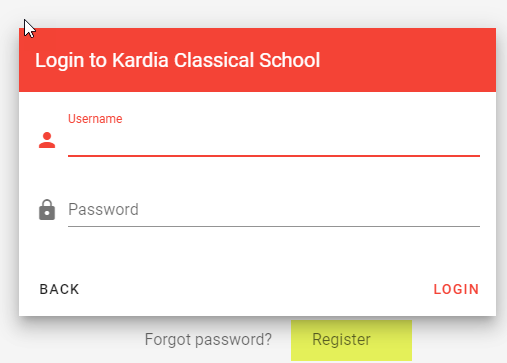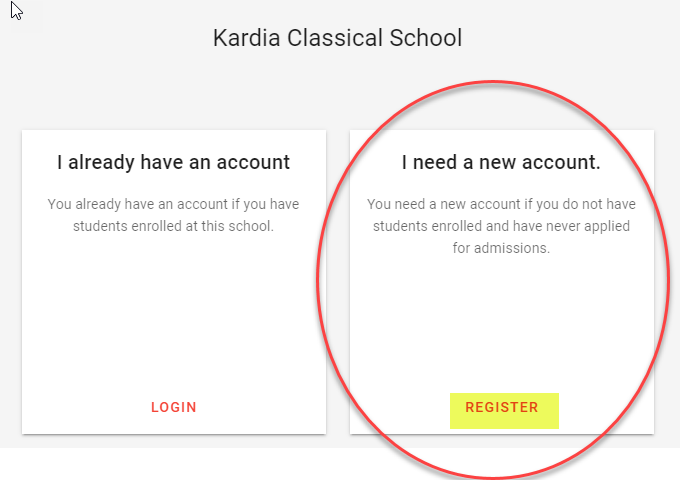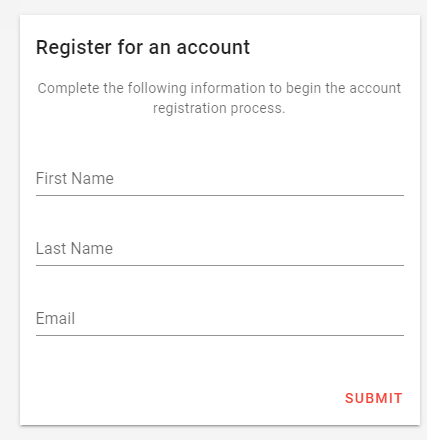We are a current family, how do I enroll?
If you are a currently enrolled family, there is no need to enroll for next year. Students who are invited to re-enroll will be enrolled automatically, and will have the option to withdraw if they choose not to return. You will receive information via email on updated enrollment dates and tuition before enrollment opens for the new year. If you need any information, contact office@KardiaClassical.org.
We are a new family, How do we apply?
We are glad you are interested in joining our community! Pleaseclick here to access the new family application (see below for instructions on how to navigate the admissions platform). This link will redirect you to our online application portal. Once you have completed the online application and submitted all required signed forms, you will be emailed regarding next steps. To fully save your place, you will need to pay enrollment fees listed on our tuition document.